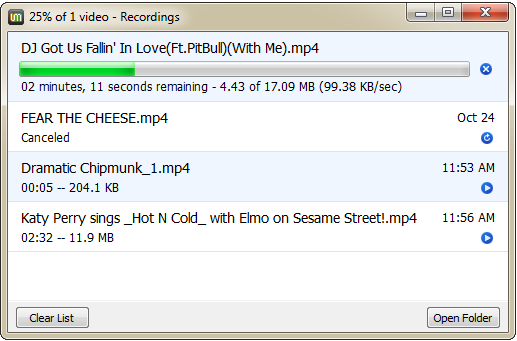Technical of UMPlayer 0.98:
Filename: UMPlayer-0.98.exe
File size: 13,0 MB (13.728.160 bytes)
Languages: Multiple languages
License: Open Source
Author: Ori Rejwan
Webpage: http://www.umplayer.com/
UMPlayer plays everything!
UMPlayer is the media player that fills all your needs. With dozens of advanced features and built-in codecs it can handle any media format, and can play Audio CDs, DVDs, (S)VCDs, TV / Radio cards, YouTube™ and SHOUTcast™ streams and even incomplete or damaged media files.
Advanced yet Simple to use
UMPlayer comes packed with dozens of advanced features, such as skinnable interface, built-in subtitles search, audio / subtitles sync, enhanced filter rendering and YouTube™ player / recorder, yet has a simple and intuitive user interface that was designed for ease of use.
Cross-Platform
UMPlayer is written under the Qt platform and is available for Microsoft Windows, Apple Mac OS/X, and GNU/Linux opertaing systems.
Built-in Codecs
With over 270 built-in Audio and Video codecs UMPlayer can handle nearly all media formats, including AAC, AC3, ASF, AVI, DIVX, FLV, H.263, Matroska, MOV, MP3, MP4, MPEG, OGG, QT, RealMedia, VOB, Vorbis, WAV, WMA, WMV, XVID and many more.
Free and Open Source
The UMPlayer project is the product of volunteer work of people from all over the world and will always remain free and open source.
Source code
The project's Subversion repository is hosted at SourceForge.net. To learn how to download the latest repository click here.
UMPlayer playback features.
Advanced Features
Audio delay adjustment
Configurable subtitles
Localization (35 different translations)
Remember media position
Remember media settings
SHOUTcast search
Skinnable interface
Subtitles delay adjustment
Subtitles search
YouTube Recorder
YouTube Search
Input Formats
Audio CD
DVD Video
File
Folder
HTTP / FTP
MMS
Radio card
SVCD
TCP/RTP Unicast
UDP/RTP Multicast
UDP/RTP Unicast
Video card
Video CD / VCD
Input formats:
ASF / WMV / WMA
AVI
FLAC
FLV (Flash Video)
Matroska (MKV)
MP4 / MOV / 3GP
MPEG (ES,PS,TS,PVA,MP3)
OGG / OGM / Annodex
Raw Audio: DTS, AAC, AC3/A52
RealMedia
Standard MIDI / SMF
WAV (incuding DTS)
Video Formats
Dirac / VC-2
DivX, Xvid
H.261
H.263 / H.263i
H.264 / MPEG-4 AVC
Indeo Video
MJPEG (A/B)
MPEG-1/2
MPEG-4, ASP, 3ivX D4
On2 VP3/VP5/VP6 (FLV)
Quicktime / Sorenson
Real Video
Theora
WMV
Audio Formats
AC3 (Dolby Digital)
ADPCM
ALAC
AMR (3GPP)
APE (Monkey Audio)
ATRAC 3
DTS
DV Audio
E-AC-3 (Dolby Digital Plus)
FLAC
LPCM
MACE
MIDI
MLP / TrueHD
Mod
MP3 / MPEG Layer 3
MPEG Layer 1/2
Musepack / MPC
QMDM2/QDMC (QuickTime)
Real Audio
TrueAudio (TTA)
Vorbis
Wavpack
WMA 1/2
WMA 3
Subtitles
CC (closed caption)
DVD
JACOsub
MicroDVD
MPsub
OGM
PJS (Phoenix Japanimation Society)
RT
Sami
SSA
SubRip
SubViewer
Text files
VOBsub
VPlayer
A/V Outputs
Direct3D
DirectX
SDL
GL
GL2
MatrixView
Caca
Yuv4Mpeg
Audio outputs:
DirectSound
WaveOut
SDL
Mpegpes
PCM (Wav Writer)
A/V Filters
Add / Remove Noise
Cropping
Deblock
Deinterlace
Dering
Equalizer
Image adjust
Magnification
Postprocessing
Rotate / Mirror
Software Scaling
Audio filters:
Equalizer
Extrastereo
Karaoke (Voice Removal)
Volume normalization
Miscellaneous
Audio equalizer
Audio track switching
Command line interface
CPU optimization
Customizable hotkeys
DVD Menus
IPv6
MPC interface
Screenshot
Video equalizer
Video thumbnail maker
Screen's Computer
Filename: UMPlayer-0.98.exe
File size: 13,0 MB (13.728.160 bytes)
Languages: Multiple languages
License: Open Source
Author: Ori Rejwan
Webpage: http://www.umplayer.com/
Systems requirements:
+ Windows 2008
+ Windows XP 32bit/64bit
+ Windows Vista 32/64 Bit
+ Windows 7 32/64 Bit
+ Windows 8 32/64 Bit
+ Windows 8.1 Pro 32/64 BIt
+ Windows 8.1 Interprise 32/64 Bit
+ Windows 10 32/64 Bit.
+ Windows 2008
+ Windows XP 32bit/64bit
+ Windows Vista 32/64 Bit
+ Windows 7 32/64 Bit
+ Windows 8 32/64 Bit
+ Windows 8.1 Pro 32/64 BIt
+ Windows 8.1 Interprise 32/64 Bit
+ Windows 10 32/64 Bit.
 |
| UMPlayer 0.98 |
UMPlayer is the media player that fills all your needs. With dozens of advanced features and built-in codecs it can handle any media format, and can play Audio CDs, DVDs, (S)VCDs, TV / Radio cards, YouTube™ and SHOUTcast™ streams and even incomplete or damaged media files.
Advanced yet Simple to use
UMPlayer comes packed with dozens of advanced features, such as skinnable interface, built-in subtitles search, audio / subtitles sync, enhanced filter rendering and YouTube™ player / recorder, yet has a simple and intuitive user interface that was designed for ease of use.
Cross-Platform
UMPlayer is written under the Qt platform and is available for Microsoft Windows, Apple Mac OS/X, and GNU/Linux opertaing systems.
Built-in Codecs
With over 270 built-in Audio and Video codecs UMPlayer can handle nearly all media formats, including AAC, AC3, ASF, AVI, DIVX, FLV, H.263, Matroska, MOV, MP3, MP4, MPEG, OGG, QT, RealMedia, VOB, Vorbis, WAV, WMA, WMV, XVID and many more.
Free and Open Source
The UMPlayer project is the product of volunteer work of people from all over the world and will always remain free and open source.
Source code
The project's Subversion repository is hosted at SourceForge.net. To learn how to download the latest repository click here.
UMPlayer playback features.
Advanced Features
Audio delay adjustment
Configurable subtitles
Localization (35 different translations)
Remember media position
Remember media settings
SHOUTcast search
Skinnable interface
Subtitles delay adjustment
Subtitles search
YouTube Recorder
YouTube Search
Input Formats
Audio CD
DVD Video
File
Folder
HTTP / FTP
MMS
Radio card
SVCD
TCP/RTP Unicast
UDP/RTP Multicast
UDP/RTP Unicast
Video card
Video CD / VCD
Input formats:
ASF / WMV / WMA
AVI
FLAC
FLV (Flash Video)
Matroska (MKV)
MP4 / MOV / 3GP
MPEG (ES,PS,TS,PVA,MP3)
OGG / OGM / Annodex
Raw Audio: DTS, AAC, AC3/A52
RealMedia
Standard MIDI / SMF
WAV (incuding DTS)
Video Formats
Dirac / VC-2
DivX, Xvid
H.261
H.263 / H.263i
H.264 / MPEG-4 AVC
Indeo Video
MJPEG (A/B)
MPEG-1/2
MPEG-4, ASP, 3ivX D4
On2 VP3/VP5/VP6 (FLV)
Quicktime / Sorenson
Real Video
Theora
WMV
Audio Formats
AC3 (Dolby Digital)
ADPCM
ALAC
AMR (3GPP)
APE (Monkey Audio)
ATRAC 3
DTS
DV Audio
E-AC-3 (Dolby Digital Plus)
FLAC
LPCM
MACE
MIDI
MLP / TrueHD
Mod
MP3 / MPEG Layer 3
MPEG Layer 1/2
Musepack / MPC
QMDM2/QDMC (QuickTime)
Real Audio
TrueAudio (TTA)
Vorbis
Wavpack
WMA 1/2
WMA 3
Subtitles
CC (closed caption)
DVD
JACOsub
MicroDVD
MPsub
OGM
PJS (Phoenix Japanimation Society)
RT
Sami
SSA
SubRip
SubViewer
Text files
VOBsub
VPlayer
A/V Outputs
Direct3D
DirectX
SDL
GL
GL2
MatrixView
Caca
Yuv4Mpeg
Audio outputs:
DirectSound
WaveOut
SDL
Mpegpes
PCM (Wav Writer)
A/V Filters
Add / Remove Noise
Cropping
Deblock
Deinterlace
Dering
Equalizer
Image adjust
Magnification
Postprocessing
Rotate / Mirror
Software Scaling
Audio filters:
Equalizer
Extrastereo
Karaoke (Voice Removal)
Volume normalization
Miscellaneous
Audio equalizer
Audio track switching
Command line interface
CPU optimization
Customizable hotkeys
DVD Menus
IPv6
MPC interface
Screenshot
Video equalizer
Video thumbnail maker
Screen's Computer